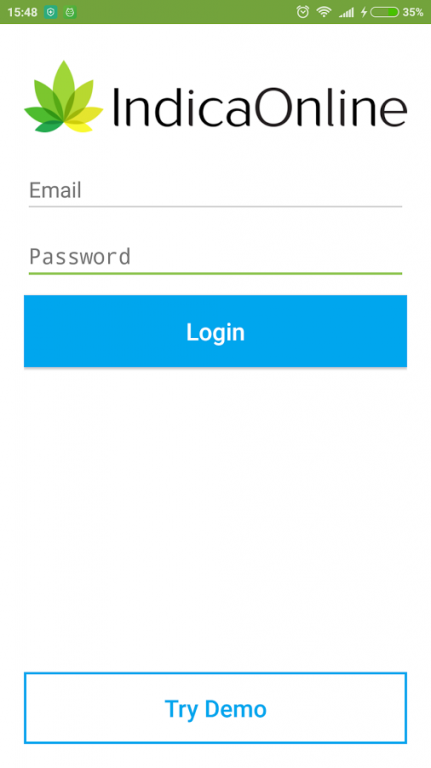IndicaOnline 2.4.14
Free Version
Publisher Description
IndicaOnline is the most powerful and trusted Point of Sale software in the medical marijuana industry. Managing deliveries has never been so easy with IndicaOnline.
IndicaOnline’s full service cloud based delivery application helps manage driver assignments, control inventory, create delivery routing maps, and push notifications from each drop-off location once completed.
IndicaOnline’s verification process is 100% paperless. Patients are able to fill out paperwork online and digitally sign agreements making it quick and easy to verify the patient on site. Patients can easily track their order status through their account.
The IndicaOnline app automatically creates a map with directions for all of the delivery stops, optimizing the route for either shortest time or mileage. Achieve workflow optimization to minimize the number of routing, dispatch and customer service staff.
Advanced Features
GPS Tracking
Dispatcher Mode
Smart Order Assignment
Paperless Check-out
Route Mapping
Delivery notifications
Patient Verification
Digital Agreements
E-commerce
ETA notifications
Analytics
Website integration
Up-to-date inventory
Concierge Service
Email Marketing
SMS Marketing
Patient Rewards
About IndicaOnline
IndicaOnline is a free app for Android published in the Health & Nutrition list of apps, part of Home & Hobby.
The company that develops IndicaOnline is IndicaOnline Inc. The latest version released by its developer is 2.4.14.
To install IndicaOnline on your Android device, just click the green Continue To App button above to start the installation process. The app is listed on our website since 2018-01-22 and was downloaded 13 times. We have already checked if the download link is safe, however for your own protection we recommend that you scan the downloaded app with your antivirus. Your antivirus may detect the IndicaOnline as malware as malware if the download link to indica.online is broken.
How to install IndicaOnline on your Android device:
- Click on the Continue To App button on our website. This will redirect you to Google Play.
- Once the IndicaOnline is shown in the Google Play listing of your Android device, you can start its download and installation. Tap on the Install button located below the search bar and to the right of the app icon.
- A pop-up window with the permissions required by IndicaOnline will be shown. Click on Accept to continue the process.
- IndicaOnline will be downloaded onto your device, displaying a progress. Once the download completes, the installation will start and you'll get a notification after the installation is finished.